 |
 |
 |
||||
S2Container.NET TOP page
S2Container.NET AOPIntroductionUsing the concept of the current object oriented programming, objects may be separated as in the following diagram. 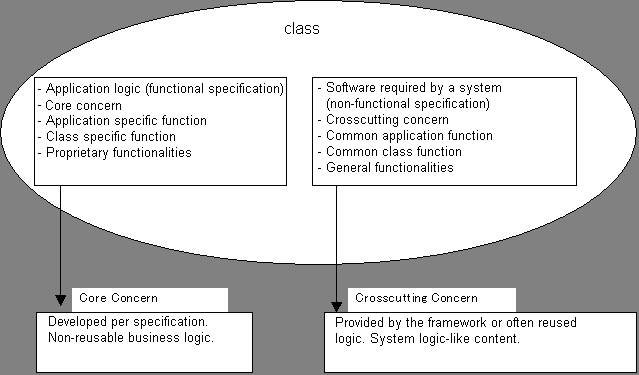 In a strict object oriented design, common functionalities (Core Concerns) are implemented in the same class as Crosscutting Concerns such as logging, declarative transaction, database connection, exception handling, security, and distributed transaction. Problems of Object Oriented DesignProblem encountered with including both core concerns and crosscutting concerns in a single class is shown below using an example: class Foo {
private Bar bar = new Bar();
public void Foo()
{
logger.Log("BEGIN Foo#Foo");
bar.DoSomething();
logger.Log("END Foo#Foo");
}
}class Bar {
private Baz baz = new Baz();
public void DoSomething(){
logger.Log("BEGIN Bar#DoSomething");
baz.DoSomething();
logger.Log("END Bar#DoSomething");
}
}
As can be seen from the example, code to output logging is usually inserted in several places. Even if an editor is used to find places to insert the logging code, the actual insertion is usually done manually. This may cause the following problems:
Crossing concern is like logging in the example above where a common function is used in several classes. In s2dotnet, crosscutting concerns are taken out of application codes and the byte codes are weaved in during compilation or during runtime. <?xml version="1.0" encoding="utf-8"?>
<!DOCTYPE components PUBLIC "-//SEASAR//DTD S2Container//EN"
"http://www.seasar.org/dtd/components.dtd">
<components>
<component name="traceInterceptor"
class="S2.NET.Framework.Aop.Interceptors.TraceInterceptor"/>
<component class="Foo">
<aspect pointcut="Foo">traceInterceptor</aspect>
</component>
<component class="Bar">
<aspect pointcut="DoSomething">traceInterceptor</aspect>
</component>
</components>
Refer to Configuration File for further details. class Foo
{
privaye Bar bar = new Bar();
public void Foo()
{
bar.DoSomething();
}
}
class Bar
{
private Baz baz = new Baz();
public void DoSomething()
{
baz.DoSomething();
}
}
Main Idea Behind AOPAdvice(MethodInterceptor)Represents source code inserted into a program. Usually called "Interceptor". Joinpoint(MethodInvocation)Represents joint point between a class and an advice. Advice get arguments and method information from a Joinpoint. PointcutDefine where to set a Joinpoint. AspectAssociate Advice to a Pointcut. Merits of AOP
Merits of S2AOP.NET
Warnings
S2AOP.NET ReferenceFiles Required to be CreatedS2AOP.NET is configured in a S2Container configuration file (dicon file). Configuration file may be placed in an arbitrary folder but it is a convention to place it in the same folder as crosscutting concern files or in the same folder as the component. Configuration Filesaspect tag (required when using AOP)Weave an aspect into a component. Interceptor is specified as a JScript.NET expression or as a value in teh child component tag. Warnings:Component specified in an aspect tag is acquired when a container is initialized. For that reason, even if the instance attribute of component specified the aspect tag is prototype, instance will not be created everytime method in an Interceptor is called. pointcut attribute (optional)Method names may be specified delimited by a comma. If pointcut is not specified, all methods in an interface implemented by a component is assumed. Method name may be specified by a regular expression (System.Text.RegularExpressions.Regex). ExampleFollowing is an example to apply an aspect specified in a pointcut attribute to Add method and Clear method in System.Collections.Hashtable. If pointcut attribute is not specified, an aspect will be applied to method in an interface implemented by System.Collections.Hashtable (System.Collections.IDictionary in this example). <component class="System.Collections.Hashtable">
<aspect pointcut="Add,Clear">
<component class="S2.NET.Framework.Aop.Interceptors.TraceInterceptor"/>
</aspect>
</component>
Following is an example of using regular expression to specify all methods in interfaces implemented by System.Collections.Hashtable (System.Collections.IDictionary in this example).<component class="System.Collections.Hashtable">
<aspect pointcut=".*">
<component class="S2.NET.Framework.Aop.Interceptors.TraceInterceptor"/>
</aspect>
</component>
Interceptor Made Available by S2AOP.NETS2AOP.NET has the following Interceptors. Custom Interceptors may also be created easily. (1) TraceInterceptorClass nameS2.NET.Framework.Aop.Interceptors.TraceInterceptor DescriptionInterceptor to use tracing as a crosscutting concern. Following is an example of dicon file with TraceInterceptor applied to a Hashtable class. Applied method name is Add. <component class="System.Collections.Hashtable">
<aspect pointcut="Add">
<component class="S2.NET.Framework.Aop.Interceptors.TraceInterceptor"/>
</aspect>
</component>
Refer to TraceInterceptor for detailed information. (2) MockInterceptorClass nameS2.NET.Framework.Aop.Interceptors.MockInterceptor DescriptionInterceptor to allow test using Mock. (3) Custom implemented InterceptorDescriptionTo create a custom Interceptor, following interface or abstract class must be implemented.
To implement an interface, following Invoke method is implemented.
To extend an abstract class, over the following Invoke method.
AbstractInterceptor is an abstract class implementing IMethodInterceptor. AbstractInterceptor has a CreateProxy method to get Proxy object and a GetComponentDef method, which gets component definition of aspect to apply. To create an Interceptor that requires the class name of a class that had an aspect applied (e.g. Interceptor that output logs), use AbstractInterceptor to get the class name.
Get object, method, arguments that is set to properties Target, Method, and Arguments of IMethodInvocation. Actual result may be obtained by invoking proceed() to invoke the actual method. Example:public class TestInterceptor : IMethodInterceptor
{
public object Invoke(IMethodInvocation invocation)
{
Console.WriteLine("Before"); // before invoking a method
object ret = invocation.Proceed();
Console.WriteLine("After"); // after invoking a method
return ret;
}
}
TraceInterceptor is invoked before and after IMethodInvocation#Proceed() is invoked. If several aspectes are defined in a component, they are applied as follows:
Refer to Custom implementatin of an Interceptor for further information. Way to weave an aspect without using a dicon fileAn aspect may be weaved into a program without configuring a dicon file as follows:
Following is an example to applying TraceInterceptor to the System.Collections.Hashtable class. IPointcut pointcut = new PointcutImpl(new string[]{"Add"});
IAspect aspect = new AspectImpl(new TraceInterceptor(), pointcut);
AopProxy aopProxy = new AopProxy(typeof(IDictionary),
new IAspect[]{aspect}, null, new Hashtable());
IDictionary proxy = (IDictionary) aopProxy.Create();
proxy.Add("aaa", "bbb");
ExamplesSetup is necessary before executing the following example. TraceInterceptorUse TraceInterceptor to output a trace when Add method and Clear method in System.Collections.ArrayList class and System.Collections.Hashtable class is invoked. Following files are created in this example:
Create dicon file
Trace.dicon <?xml version="1.0" encoding="utf-8"?>
<!DOCTYPE components PUBLIC "-//SEASAR//DTD S2Container//EN"
"http://www.seasar.org/dtd/components.dtd">
<components>
<component name="traceInterceptor"
class="S2.NET.Framework.Aop.Interceptors.TraceInterceptor"/>
<component class="System.Collections.ArrayList>
<aspect>traceInterceptor</aspect>
</component>
<component class="System.Collections.Hashtable">
<aspect pointcut="Add, GetHashCode">
traceInterceptor
</aspect>
</component>
<component name="AopTraceInterceptor"
class="S2.NET.Examples.Reference.Aop.AopTraceClient" />
</components>
Create execution file
AopTraceClient.cs using System;
using System.Collections;
using S2.NET.Framework.Container;
using S2.NET.Framework.Container.Factory;
namespace S2.NET.Examples.Reference.Aop
{
public class AopTraceClient
{
private const string PATH = "S2/NET/Examples/Reference/Aop/Trace.dicon";
public void Main()
{
IS2Container container = S2ContainerFactory.Create(PATH);
IList list = (IList) container.GetComponent(typeof(IList));
int count = list.Count;
IDictionary dictionary = (IDictionary)
container.GetComponent(typeof(IDictionary));
dictionary.Add("aaa", "bbb");
dictionary.GetHashCode();
}
}
}
Execution Result Trace information is outputted before and after the method is invoked: DEBUG 2005-09-26 23:12:16,138 [2564] BEGIN System.Collections.ICollection#get_Count() DEBUG 2005-09-26 23:12:16,138 [2564] END System.Collections.ICollection#get_Count() : 0 DEBUG 2005-09-26 23:12:16,138 [2564] BEGIN System.Collections.IDictionary#Add(aaa, bbb) DEBUG 2005-09-26 23:12:16,138 [2564] END System.Collections.IDictionary#Add(aaa, bbb) : DEBUG 2005-09-26 23:12:16,138 [2564] BEGIN System.Object#GetHashCode() DEBUG 2005-09-26 23:12:16,138 [2564] END System.Object#GetHashCode() : 23 Files in this example is available in the S2/NET/Examples/Reference/Aop folder in the S2.NET.Examples project. Custom implementation of an InterceptorCreate an interceptor to trace class name, method name, and arguments and measure processing time. Use this interceptor to measure time and trace resource intensive processes. Following files are created in this example:
Create custom implementation of an Intercepter
MeasurementInterceptor.cs using System;
using System.Text;
using S2.NET.Framework.Aop.Interceptors;
namespace S2.NET.Examples.Reference.Aop
{
public class MeasurementInterceptor : AbstractInterceptor
{
public override object Invoke(S2.NET.Framework.Aop.IMethodInvocation invocation)
{
long start = 0;
long end = 0;
StringBuilder buf = new StringBuilder(100);
buf.Append(GetComponentDef(invocation).ComponentType.FullName);
buf.Append("#");
buf.Append(invocation.Method.Name);
buf.Append("(");
object[] args = invocation.Arguments;
if(args != null && args.Length > 0)
{
foreach(object arg in args)
{
buf.Append(arg);
buf.Append(", ");
}
buf.Length = buf.Length - 2;
}
buf.Append(")");
try
{
start = DateTime.Now.Ticks;
object ret = invocation.Proceed();
end = DateTime.Now.Ticks;
buf.Append(" : ");
return ret;
}
catch(Exception ex)
{
buf.Append(" Exception:");
buf.Append(ex);
throw ex;
}
finally
{
Console.WriteLine(buf.ToString() + ((end - start) / 10000));
}
}
}
}
Create resource intensive class
HeavyProcess.cs using System;
namespace S2.NET.Examples.Reference.Aop
{
public class HeavyProcess : MarshalByRefObject
{
public void Heavy()
{
try
{
System.Threading.Thread.Sleep(5000);
}
catch(Exception ex)
{
Console.WriteLine(ex.StackTrace);
}
}
}
}
Create dicon file
Measurement.dicon <?xml version="1.0" encoding="utf-8"?> <!DOCTYPE components PUBLIC "-//SEASAR//DTD S2Container//EN" "http://www.seasar.org/dtd/components.dtd"> <components> <component name="measurement" class="S2.NET.Examples.Reference.Aop.MeasurementInterceptor" /> <component class="S2.NET.Examples.Reference.Aop.HeavyProcess"> <aspect pointcut="Heavy">measurement</aspect> </component> <component name="AopMeasurementInterceptor" class="S2.NET.Examples.Reference.Aop.AopMeasurementClient" /> </components> Create execution file
AopMeasurementClient.cs using System;
using S2.NET.Framework.Container;
using S2.NET.Framework.Container.Factory;
namespace S2.NET.Examples.Reference.Aop
{
public class AopMeasurementClient
{
private const string PATH = "S2/NET/Examples/Reference/Aop/Measurement.dicon";
public void Main()
{
IS2Container container = S2ContainerFactory.Create(PATH);
HeavyProcess heavyProcess = (HeavyProcess)
container.GetComponent(typeof(HeavyProcess));
heavyProcess.Heavy();
}
}
}
Execution Result Class name, method name, and arguments are outputted in a trace. S2.NET.Examples.Reference.Aop.HeavyProcess#Heavy() : 5007 Files in this example are available in S2/NET/Examples/Reference/Aop folder in S2.NET.Examples project. |
|||
|